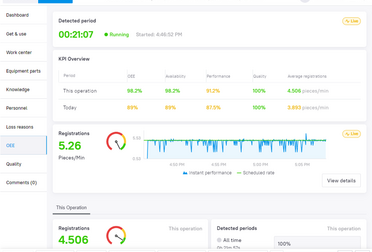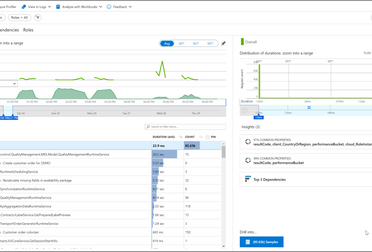Here are the highlights for Momentum 17.7:
- Discrete reception in Momentum Operator
- Flexible time windows in the APS Scheduler
- Forecasting module
- Notable mentions
1. Discrete reception in Momentum Operator
We added the possibility of receiving discrete goods (i.e. packed pallets, IBCs, big bags) in Momentum Operator. This makes it easier than ever to track goods and place them in the factory or warehouse in a controlled manner.
In the previous version of Momentum, receiving this type of cargo was only possible in the Momentum Manager, which resulted in a lot of back and forth between the company’s reception desk, the operator, and their supervisor whenever a cargo needed to be handled. With this update, we put more responsibility in the hands of the operator, who can now simply receive goods from his tablet or smartphone. This makes the process of receiving goods leaner and more traceable.
What’s new?
- Notification reception of a truck/cargo
- Visual inspection of quality: expected truck/cargo content overview
- Multiple product support in one truck/cargo
- Scan to confirm expected discrete goods
- Label and confirm expected discrete goods
How does it work?
When the cargo arrives at the destination warehouse, the truck driver goes to the reception desk where the receptionist can start the planned cargo in Momentum. This sends an automatic push notification to the operator’s tablet or smartphone in Momentum Operator, so the operator knows they need to handle the reception of the cargo.
The operator performs a first visual inspection of the truck content before accepting the order in the Momentum app. Then the unloading and, if necessary, sorting of different products can begin. After unloading, each pallet needs to be labelled. Either the reception desk has already printed the labels, and the operator attaches them to the pallets and scans them, or the operator prints each label himself from the Momentum Operator app after confirming the pallet is present. Scanning isn’t necessary in this case.

Both of these scenarios make it easy to spot discrepancies between ordered and received goods and intervene in a very early stage of goods’ reception. This feature will ensure that no products get lost in the warehouse anymore while simplifying the process and involving fewer people.
2. Flexible time windows in the APS Scheduler
What’s new?
We made flexible rescheduling periods available in the advanced production scheduler, allowing you to revise and update the production planning according to changing circumstances.
How does it work?
You can now choose between fixed or rolling time windows in Momentum’s APS scheduler to fully optimize your production schedule.

Before the update, all rescheduling periods or ‘buckets’ were fixed. Let’s say for example a scheduling period for 14 days was from 1 March until 14 March. From the first of March onward, it became impossible to reschedule the production planning. Since planning in advance is always theoretical, we often saw customers struggling with these fixed time windows. Small delays kept being pushed forward and became a problem at the end of the time period.
That is why we introduced a new concept by making the rescheduling periods more flexible by making a never-ending rolling time window available. Instead of a fixed ‘from and to date’, you will now be able to make changes in a bucket that moves with the time, allowing you to revise and adjust the planning every couple of days.
3. Forecasting module
The forecasting module is especially useful for producers of fresh goods that typically need to start producing before they have their customer orders.
Most systems do not have the ability to forecast future orders. The producers generally have to make stock orders to start producing and then change these stock orders once customer orders come in.
Momentum makes it possible to enter forecasting for a period of choice and start production according to the predicted orders before they come in. Thanks to this feature, it is now possible to see the load balancing, the average occupancy rate of the factory and the capacity that is still available based on the forecast.

4. Notable mentions
Improvements of platform stability and modernizations
We migrated our web applications to .NET 8. This means they will consume less resources and run faster than before. We also added support of modern SMTP servers to send emails for workflows from modern email clients.
Notifications in Momentum Operator
Notifications are now supported in the Momentum Operator mobile application. Supervisors and managers can send (push) notifications directly to operators on the shop floor.
Streamlining and optimization of the quality module
We have streamlined and optimized the quality module to improve its overall structure and organization. The quality module now has less dependencies and is more logically structured, this will simplify further developments.
These were the highlights of Momentum 17.7. Do you want more information? Read the full release notes here.